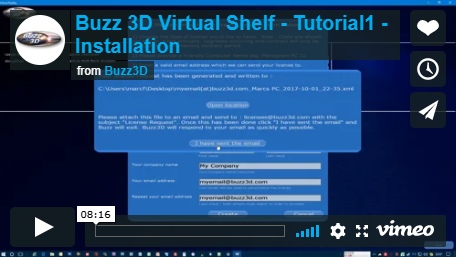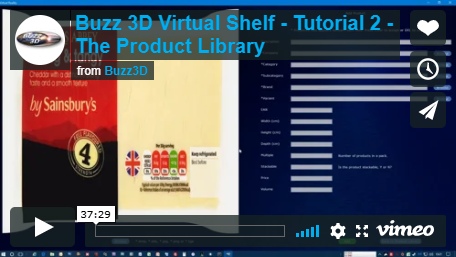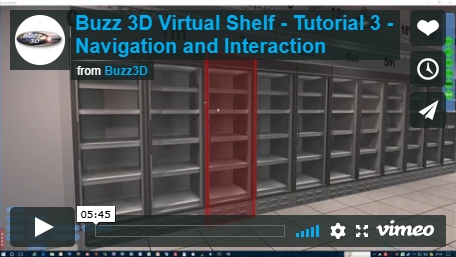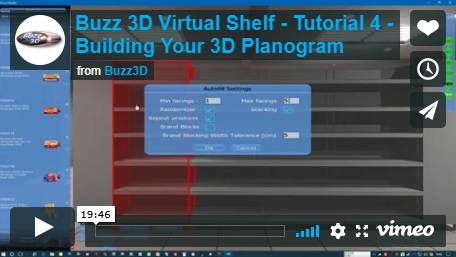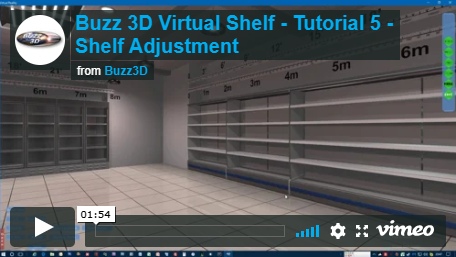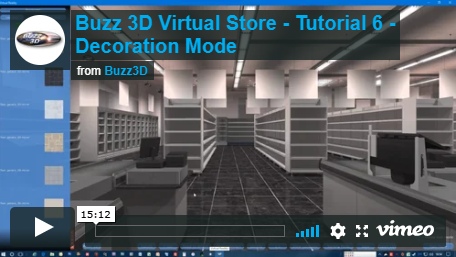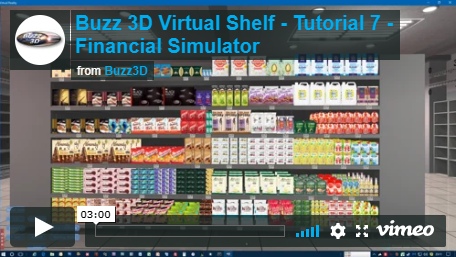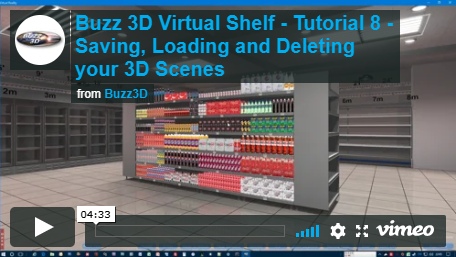Video Tutorials :
|
| |
|
Tutorial 1 – Installation and Setup –
This training video takes you through installing the Buzz 3D Virtual Shelf Planogram software, activating your free trial, and upgrading (if you so choose) to a paid license.
|
| |
|
Tutorial 2 – Building and Managing the Product Library –
This training video for Buzz 3D Virtual Shelf explains the role of the Product Library in the creation of your 3D planograms, and takes you through the whole process from photography to image cropping, to placement within the library, editing, deletion, and a host of additional timesaving features.
|
| |
|
Tutorial 3 – Navigating and Interacting –
This training video for Buzz 3D Virtual Shelf 3D planogram software takes you through the basic principles of navigating your way around using the keyboard and mouse.
|
| |
|
Tutorial 4 – Adding Products to Shelves –
This instructional video for Buzz 3D Virtual Shelf takes you through the process of placing your own products from the product library into the Virtual Shelf environment, using a variety of different techniques. Adding, copying, editing and deletion are demonstrated thoroughly, along with additional timesaving tools unique to Buzz 3D Virtual Store technology.
|
| |
|
Tutorial 5 – Adjusting Shelves and Shelf heights –
This instructional video for Buzz 3D Virtual Shelf 3D Planogram software demonstrates techniques for adding and removing shelves and adjusting their separation heights within the 3D Virtual Reality environment.
|
| |
|
Tutorial 6 – Decorating the Store (Virtual Store Only) –
This video tutorial refers to the Buzz 3D Virtual Store application, which includes a Decoration mode, allowing you to Brand and style your Virtual Store to match the branding of a client's physical supermarket environment. Also includes full instructions on how to apply new textures, filter them into categories, and take the most appropriate panorama shots for placement into scenery to be seen through the windows.
|
| |
|
Tutorial 7 – Financial Simulator –
This training video for Buzz 3D Virtual Shelf 3D Planogram software demonstrates the role that the Financial Simulator plays in the assessment of your planogram, illustrating how to use it to count up your products, calculate their total selling price and estimate the effectiveness of your displays.
|
| |
|
Tutorial 8 – Saving, Loading and Deleting a 3D Scene –
This training video for Buzz 3D Virtual Shelf 3D Planogram software demonstrates the principles of building your 3D planogram, saving it to disk, loading previously saved versions and deleting unwanted scenes.
|
| |
|
Tutorial 9 – the Extra Buttons –
This training video discusses some of the extra functions that didn't fall within the scope of the earlier videos, such as 1:1 viewing so that you can see the 3D product on screen at the exact same size as it would appear in the real world if you were to hold it against your monitor, and other things.
|